What are the dimensions of the keys on the Dodeka keyboard?
Posted on February 7, 2017

During our Kickstarter project, we got this question a lot. So, we thought it might be a good idea to write a short post about it.
- What are the dimensions and sizes of Dodeka keyboard keys?
So, let's try to answer this question in a clear and concise way.
As many of you might already know, the Dodeka keyboard introduces an isomorphic keyboard layout where all keys are set at the same level, in a straight linear fashion. Basically, a design layout where there are no more upper black keys and white keys - all the keys are flat. If that’s all new to you, you might want to check the page dedicated to Dodeka innovative keyboard layout.
In this linear and flat configuration, keys all look the same. Same size, same shape and same row. They are actually much thinner than the keys you can found on conventional piano keyboard. They are in a way similar to black keys and they all measures 7 mm wide.

Knowing that white keys on conventional piano usually measures 21 mm, you are probably wondering how your finger could press such a thin key without accidentally touching the adjacent ones. Or whether this new configuration might widen the octave span.
It’s quite simple — the Dodeka keys are separated form each other by small spaces, which give your fingers the needed room to comfortably press any key.
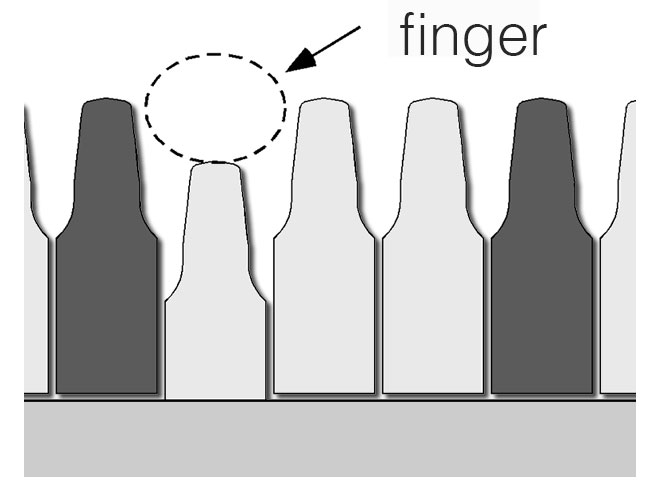
These small spaces both measures around 7 mm, which stretches the key width to 21 mm (7+7+7= 21)…oh and that’s the same width as conventional white keys. Great right?

As a result, one octave isn’t — as one may think — longer nor smaller than one on a conventional keyboard, it is in fact very much the same; that is, 165 mm.

Although very different in the way keys are laid out, the Dodeka keyboard keeps the same dimensions and keys spacing of conventional keyboards, making it very easy to play.
Haven’t tried the Dodeka keyboard layout yet? You can play it here! And don’t forget to tell us what you think!