Introducing Dodeka Play Beta - (Web-based Sheet Music Library)
Posted on April 29, 2019
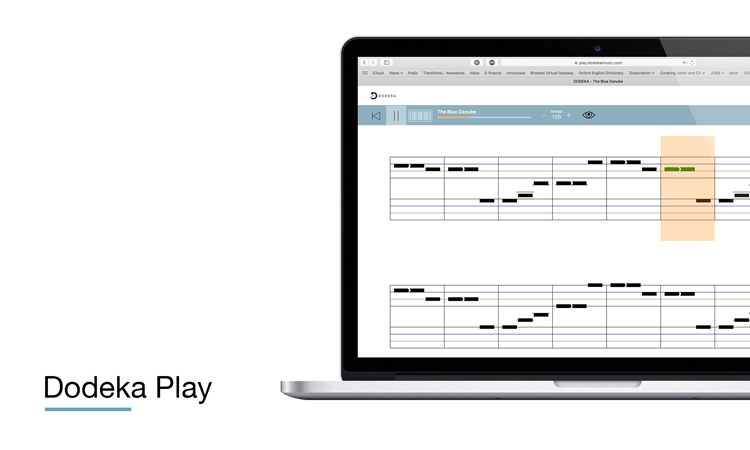
Creating an alternative music notation is not that difficult. What you need is a piece of paper, a pen, and some creativity, right? The real question or the biggest challenge is how do you make your new notation available to a wider audience of people. Because what’s the point of inventing an alternative music notation, if you don’t have any score to play? You basically need sheet music written in your notation.
The only issue though is that there are tons and tons of sheet music out there (more than 30 millions songs apparently). And if you don’t have the right tools to automatically translate scores into your new notation you won’t simply make it. For this reason, we developed Dodeka Play: a web-based application that automatically translates and display digital sheet music into our alternative musical notation.
So today, with a bit of pride and excitement, we're releasing Dodeka Play Beta for early adopters, as well as anyone interested in playing sheet music the easy way.
You can get started with Dodeka Play Beta today by signing up to the beta list here. We put a lot of efforts developing this app and look very much forward to hearing what you think. Read on to get a taste of what's in Dodeka Play Beta.
Dodeka Play: Dodeka’s online sheet music library
Dodeka Play is a web-based sheet music library that renders conventional music notation into Dodeka alternative music notation. It uses Javascript library and SVG graphics to automatically display Dodeka scores in the browser.
Our sheet music app allows you to browse a catalogue of digital sheet music, listen to them with playback, as well as play along with a built-in Dodeka isomorphic keyboard.
Online catalogue of digital sheet music
At the moment, there are only 25 sheet music available in the catalogue. That’s not a lot, we reckon but we hope to add couple of new sheet music every week as we move forward with the beta testing phase. Here’s a sneak peek of how the app looks like:
Web-based application
Dodeka Play runs on web browsers, meaning that there’s no need to install any another app on your computer, tablet or mobile phone. Simply open your browser and there you go. The app also features a built-in digital keyboard.
Quick heads-up: for now we recommend using the app on your desktop browser with Google Chrome for best experiences.
MIDI compatible web platform
Thanks to webMIDI, Dodeka Play is MIDI compatible. Yes, you’ve heard in right. You can plug-in any MIDI controller on Dodeka Play and play along your song.
You don’t have a MIDI controller or keyboard? No problem, we are on the verge to launch our first MIDI keyboard on kickstarter. This MIDI keyboard is optimised for our notation. Check the Dodeka Stellar out.
Get started and explore Dodeka Play Beta
So, if you want to explore Dodeka Play and discover easy-to-read sheet music or if you are just curious about our alternative music notation system, request an early access to the platform now and dive into our web app. This will let you test, display and play the scores currently available in the catalogue.
How do I get to test Dodeka Play Beta?
It's quite easy - sign up here and we’ll send you your log-in details by email. For now, we recommend using Chrome with Dodeka Play for compatibility reasons. Remember, it is still a beta and issues might happen.
If you are totally new to the Dodeka notation, our article "How to Read Sheet Music with Dodeka" is a good starting point.
Support us
You can help us creating and translating more Dodeka sheet music by supporting us on Patreon.
Dodeka Music Newsletter
Subscribe today!
A monthly newsletters including guides, lessons, updates and tips about our alternative music notation and isomorphic keyboard to boost your musical creativity and expression.